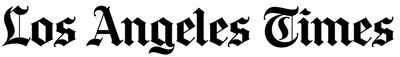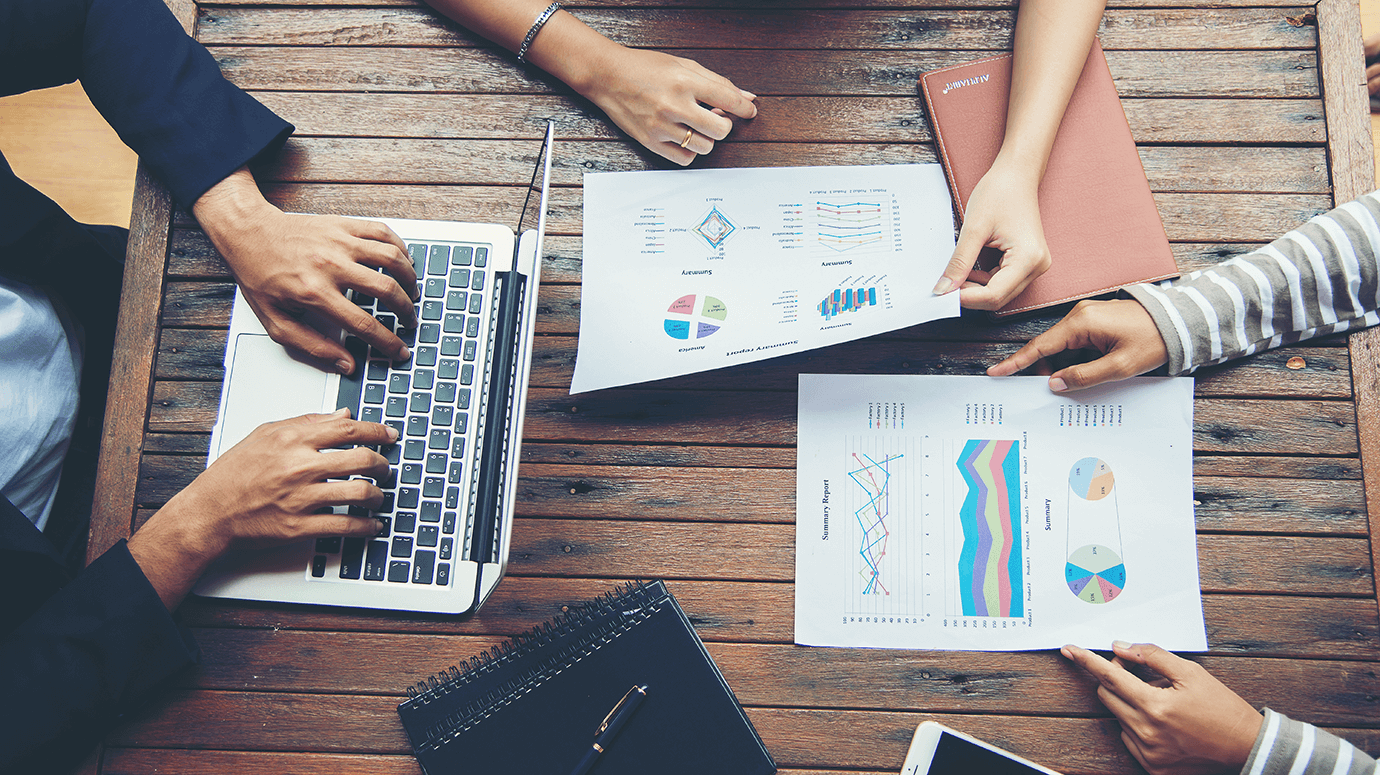
Digital Specs
Creating digital advertising that encourages interaction for every viewer. Welcome to our resource for advertising on LA Times.com. Click the drop down arrows under each section to learn more and see examples.
Standard
320 x 50

- Total File Size Limit: 200 KB
- Dimensions: 320 x 50
- Commonly labeled “micro banner"
300 x 250
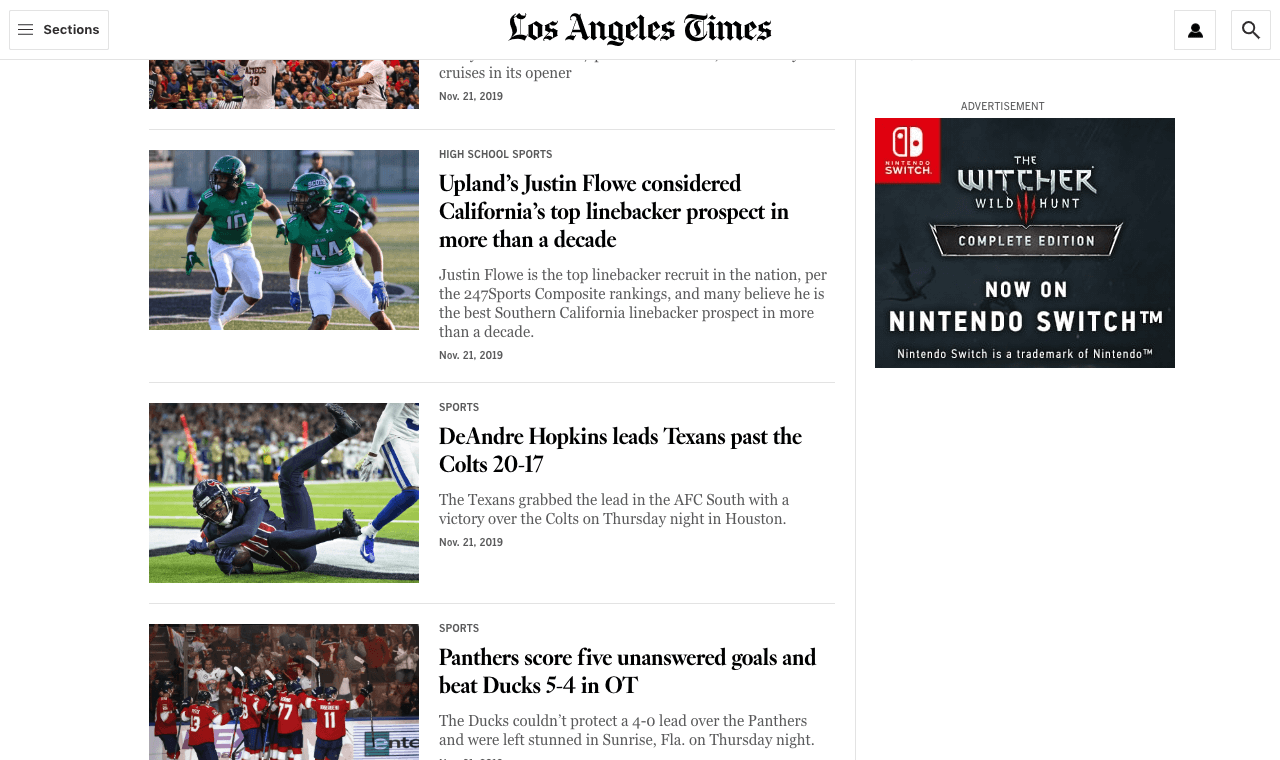
- Total File Size Limit: 200 KB
- Dimensions: 300 x 250
- commonly labeled “cube"
300 x 600
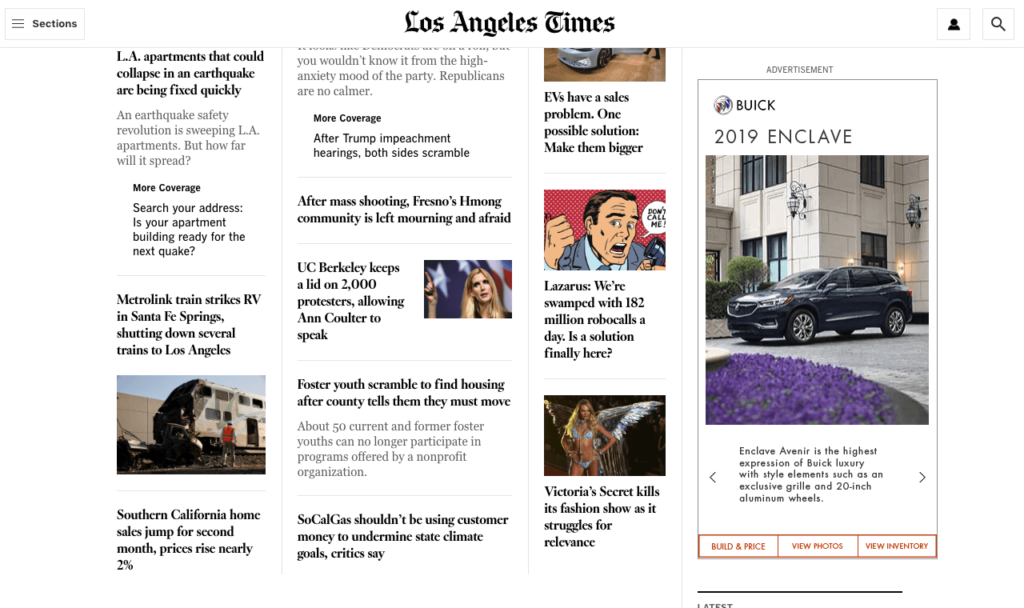
- Total File Size Limit: 200 KB
- Dimensions: 300 x 600
- Commonly labeled “half page"
728 x 90
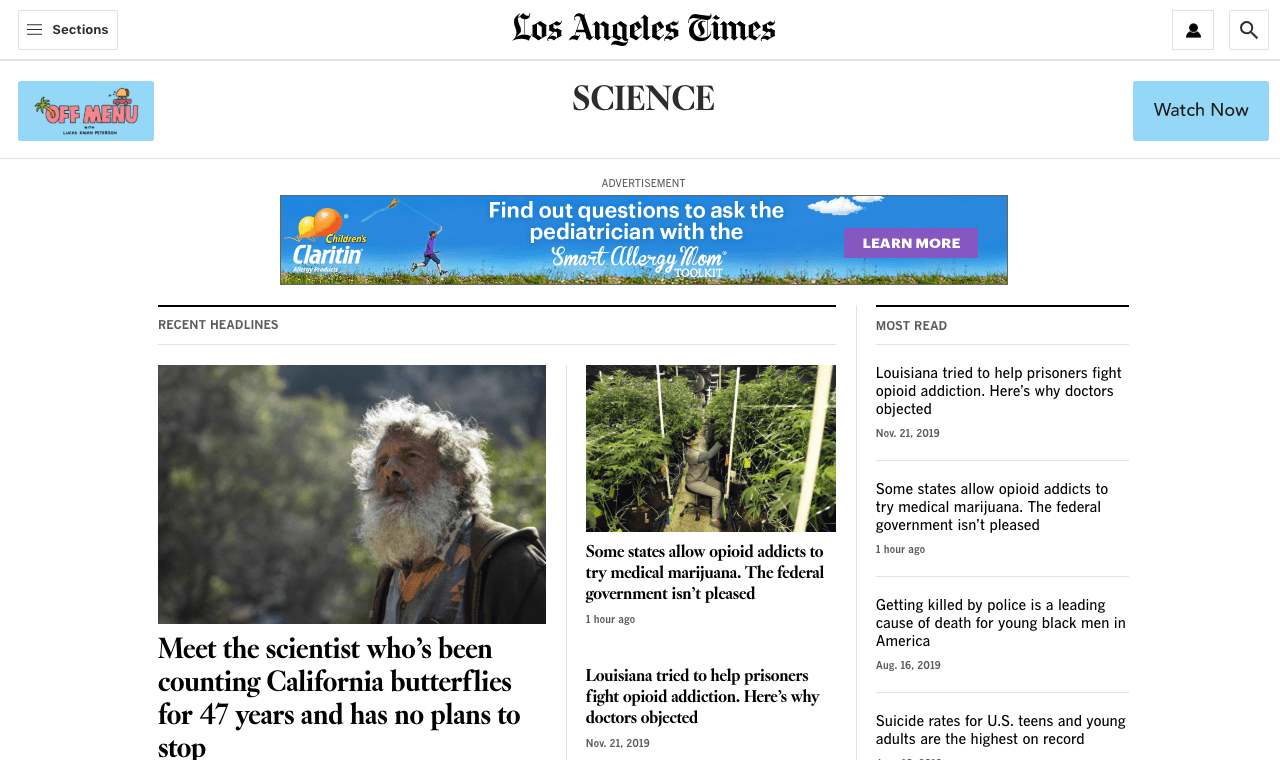
- Total File Size Limit: 200 KB
- Dimensions: 728 x 90
- commonly labeled “leaderboard"
970 x 90

- Total File Size Limit: 200 KB
- Dimensions: 970 x 90
- Commonly labeled “super leaderboard"
970 x 250
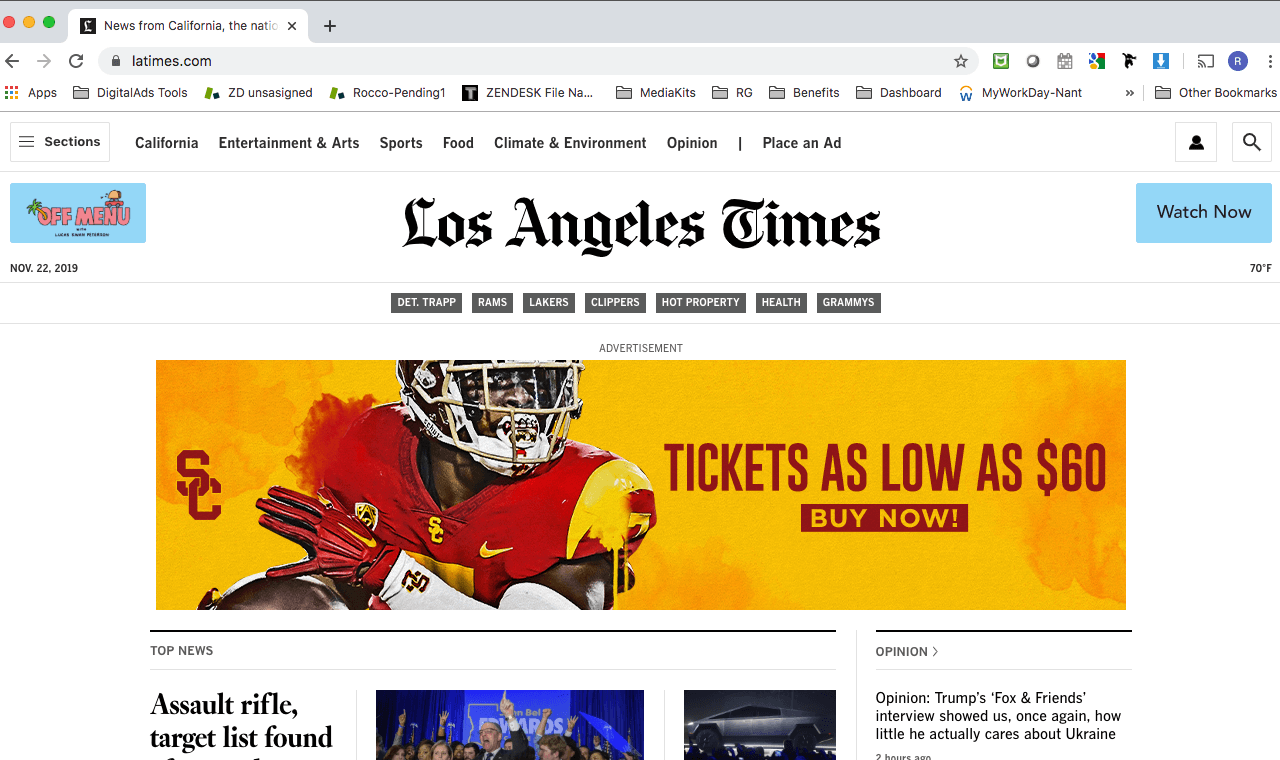
- Total File Size Limit: 200 KB
- Dimensions: 970 x 250
- Commonly labeled “marquee"
Guidelines for Standard Ads
File formats accepted: PSD, GIF, JPG, PNG, HTML5*, 3rd-party ad tag.*
1-pixel border must be visible in ad if background is white (#ffffff) or a light color to differentiate from content area. If the creative has the same background color as the site, it must contain a visible border.
15 seconds maximum animation duration for all ad units.
Click-through URL must be included when creative files are submitted. Length cannot exceed 1,000 characters.
Polite loads are only accepted in HTML5 files. An additional load of 100 KB is allowed.
Ads should not be designed to blend in with the site, mimic editorial fonts/colors, include fake form elements or incorporate graphic symbols that represent non-existent functionality.
*NOTE: All standard ad units can have rich media functionality included for an additional serving fee.
AdMail

Admail is a stand-alone email message sent to our registered users on behalf of an advertiser. An HTML and TEXT version is deployed with every admail and delivered to each user based on their registration preference.
HTML Version
- Formatted Imagery And Copy Dimensions: Width 600 pixels.
- No height requirements but image-based layout height is recommended to be 1000px or less.
- File Size Limit: Total sum of images should not exceed 200 KB file size.
Assets: Please supply final HTML file and all images in JPG, PNG, or GIF format that are contained within the admail.
Animated GIFs should not be larger than 200 KB in size. Not all email clients support animated GIFs. Some email clients will only show the first frame of the animation. Therefore, to ensure the best user experience, the first frame of the GIF should include all of the vital information the advertiser wishes to convey: CTA, offer and/or headline. Do not use background images, they do not appear in different browsers. Text should be displayed in through HTML.
Images should only be used to enhance the look and feel of an admail, since e-mail clients allow users to block images in received mail.
Submit only unformatted copy assets. Supply admail copy unformatted in a TEXT or Word doc file.
- Subject Line: Please keep the subject line short, honest and straightforward. For mobile, the optimal subject line length is between 25-30 characters long. Your subject line should never exceed 49 characters. We do have the ability to include emoji’s when applicable in the subject line.
- Links: Provide all click-through URLs and document their location in both the HTML and TEXT versions of the admail.
- Opt-Out: We recommend the client provide an electronic address (link or email) and mailing address to be placed in the footer of the admail to allow users to have the option to unsubscribe from all of the client’s future admails. These opt-outs are to be collected by the client, not the Los Angeles Times. In the case subsequent admails are deployed through the Los Angeles Times, the list of opt-out email addresses would be cross-referenced with the users in the Los Angeles Times’ database and removed from the deployment list.
- Best Practices: White or light-colored text is unreadable on a default white background. Do not use cascading style sheets (CSS) to format HTML, as it does not render in certain email clients. Inline style sheets do render properly.
Do not use background images, they do not appear in different browsers. Text should be displayed in through HTML. Images should only be used to enhance the look and feel of an admail, since e-mail clients allow users to block images in received mail.
960 x 2064 - E-Newspaper Page Zero

- Total File Size Limit: Under 1 MB
- JPG, PNG, GIF
- Dimensions: 960 x 2064
- Commonly labeled “E-Newspaper Page Zero"
768 x 1024 - E-Newspaper Inflow Desktop
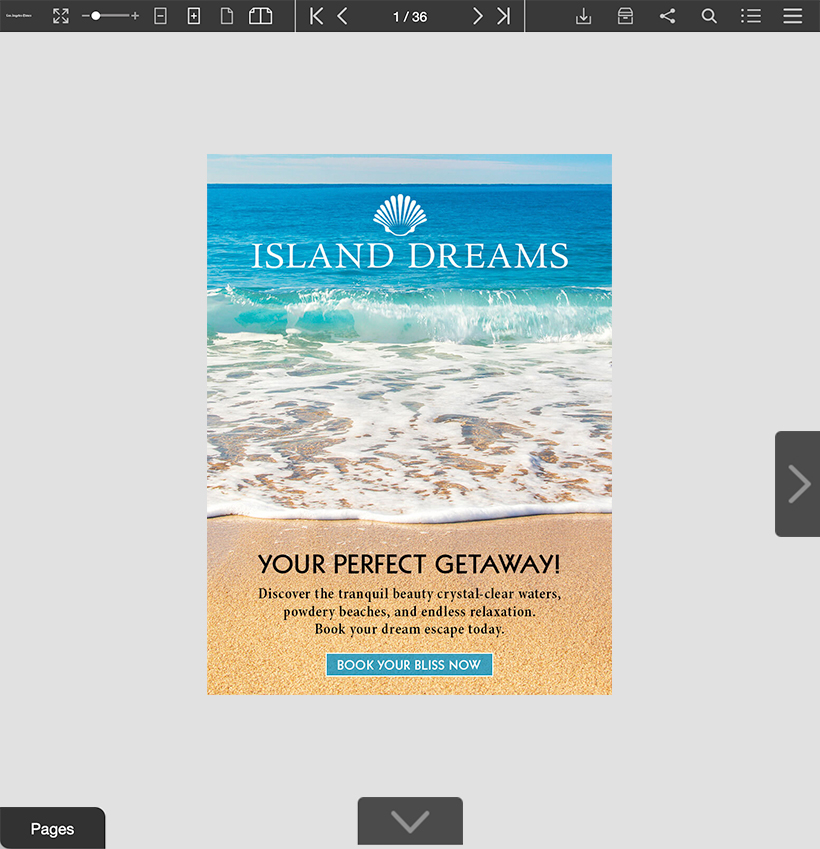
- Total File Size Limit: Under 400KB
- JPG, PNG, GIF
- Dimensions: 768 x 1024
- Commonly labeled “Inflow 768 x 1024"
300x250 - E-Newspaper Inflow Mobile

- Total File Size Limit: Under 200KB
- JPG, PNG, GIF
- Dimensions: 300 x 250
- Commonly labeled “Inflow 300 x 250"
Rich Media
300 x 250 Expandable
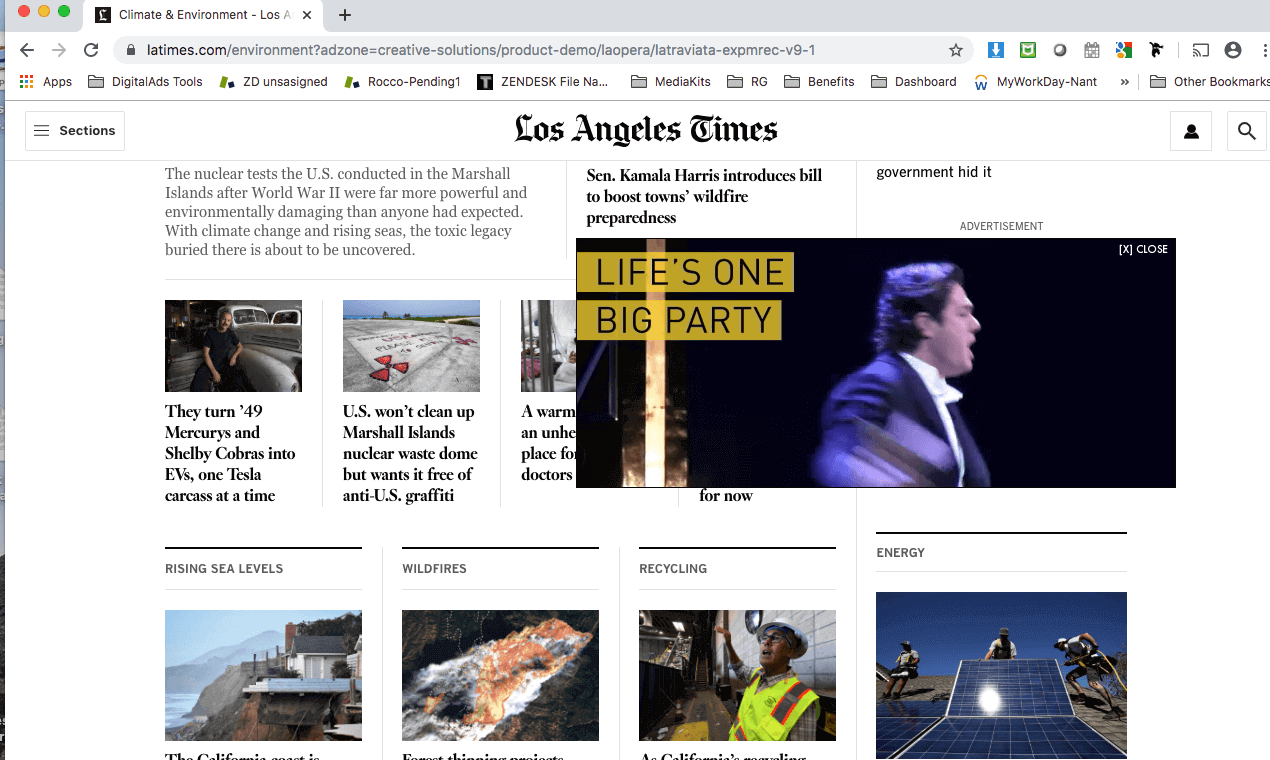
- Total File Size Limit: 200 KB
- Initial State: 300 x 250
- Expanded State: 600 x 250
- File Formats Accepted: PSD, GIF, JPG, PNG, HTML5
- 1-pixel border must be visible in ad if background is white (#ffffff) to differentiate from content area
- User-initiated on click
- Functioning close button
- Apply z-index at or above 999999 to guarantee page elements will not overlay expanded portion
- Must be served through a 3rd-party ad tag
- Ad tags can be created in-house through a 3rd-party rich media vendor
300 x 600 Expandable
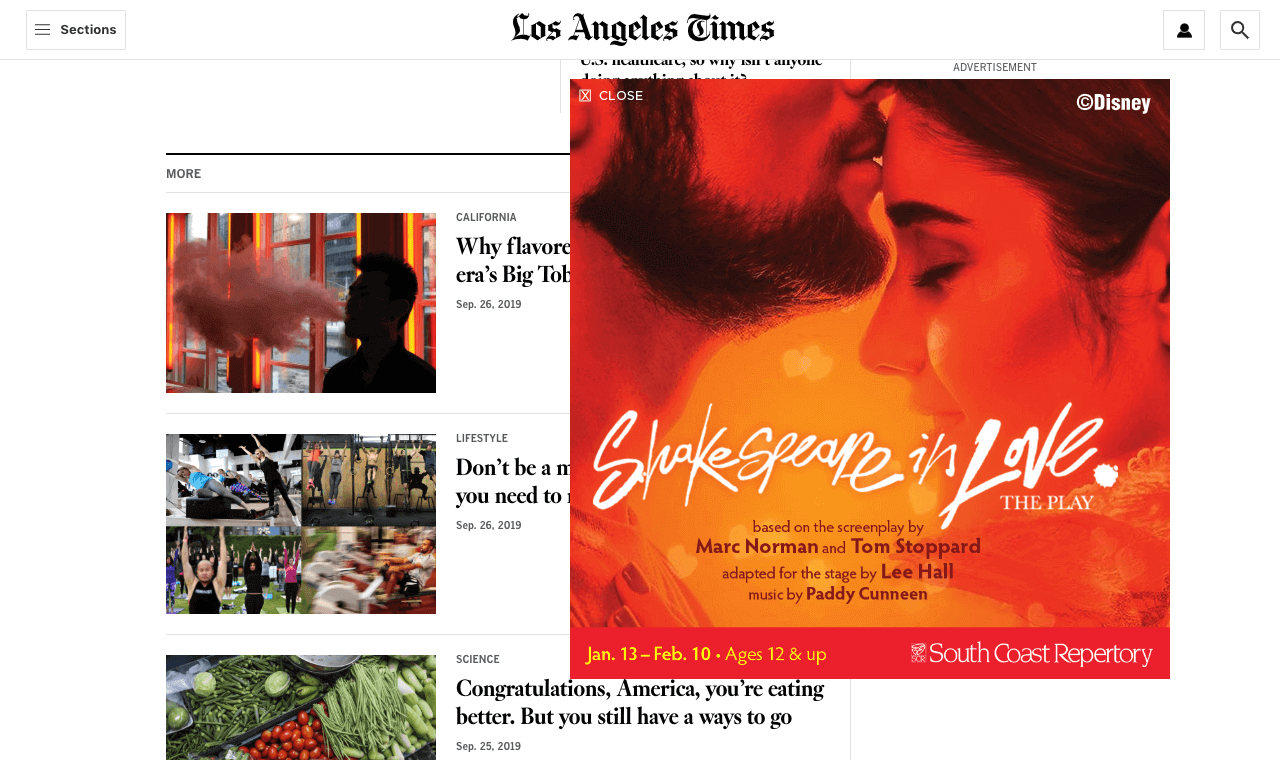
- Total File Size Limit: 200 KB
- Initial State: 300 x 600
- Expanded State: 600 x 600
- File Formats Accepted: PSD, GIF, JPG, PNG, HTML5
- 1-pixel border must be visible in ad if background is white (#ffffff) to differentiate from content area
- User-initiated on click
- Functioning close button
- Apply z-index at or above 999999 to guarantee page elements will not overlay expanded portion
- Must be served through a 3rd-party ad tag
- Ad tags can be created in-house through a 3rd-party rich media vendor
728 x 90 Expandable

- Total File Size Limit: 200 KB
- Initial State: 728 x 90
- Expanded State: 728 x 315
- File Formats Accepted: PSD, GIF, JPG, PNG, HTML5
- 1-pixel border must be visible in ad if background is white (#ffffff) to differentiate from content area
- User-initiated on click
- Functioning close button
- Apply z-index at or above 999999 to guarantee page elements will not overlay expanded portion
- Must be served through a 3rd-party ad tag
- Ad tags can be created in-house through a 3rd-party rich media vendor
Billboard
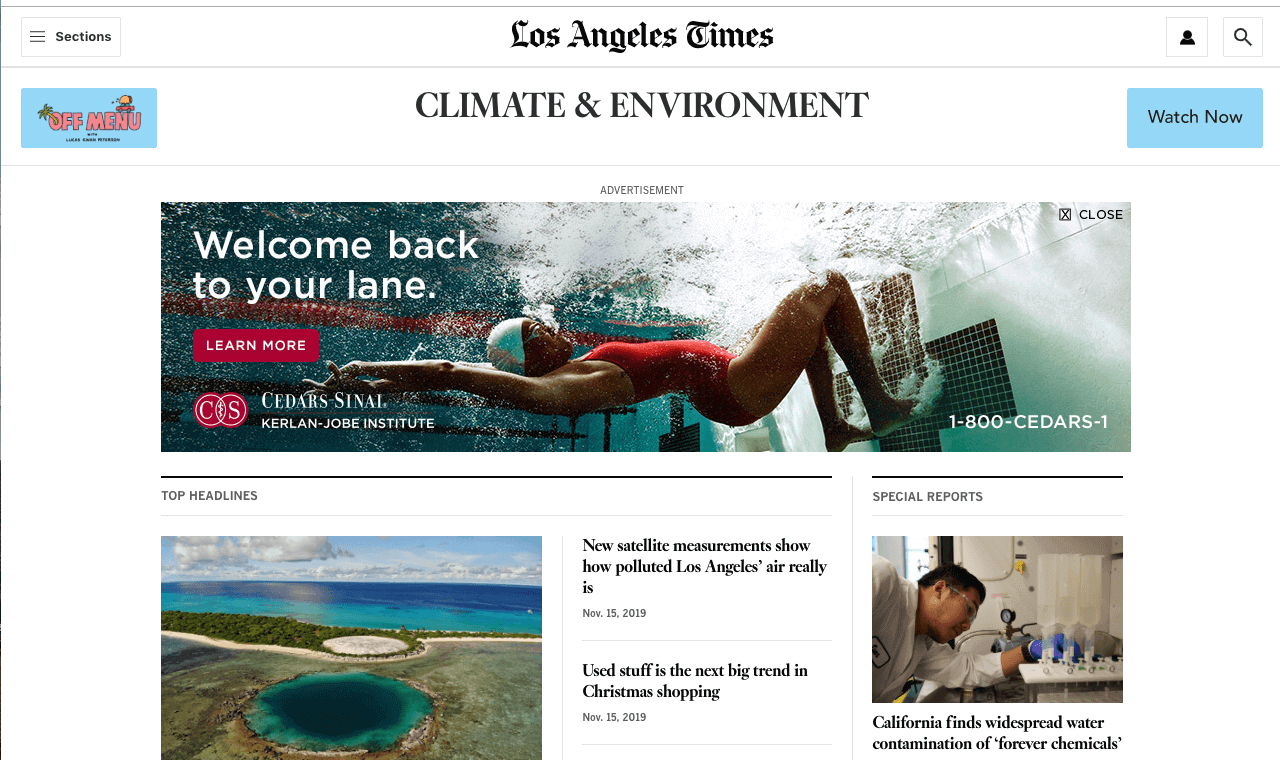
- Total File Size Limit: 200 KB
- Initial State: 970 x 250
- Collapsed: 970 x 90
- File Formats Accepted: PSD, GIF, JPG, PNG, HTML5
- 1-pixel border must be visible in ad if background is white (#ffffff) to differentiate from content area
- Initial ad is fixed at open dimensions upon impression load, without capping
- Functioning close button
- Animation in initial ad plays once with option to add replay button
- Initial ad must contain clear and visible close or collapse button
- Collapsed view must contain expand action to open Initial Ad
- User-initiated audio
- Must be served through a 3rd-party ad tag
- Ad tags can be created in-house through a 3rd-party rich media vendor
Freeform
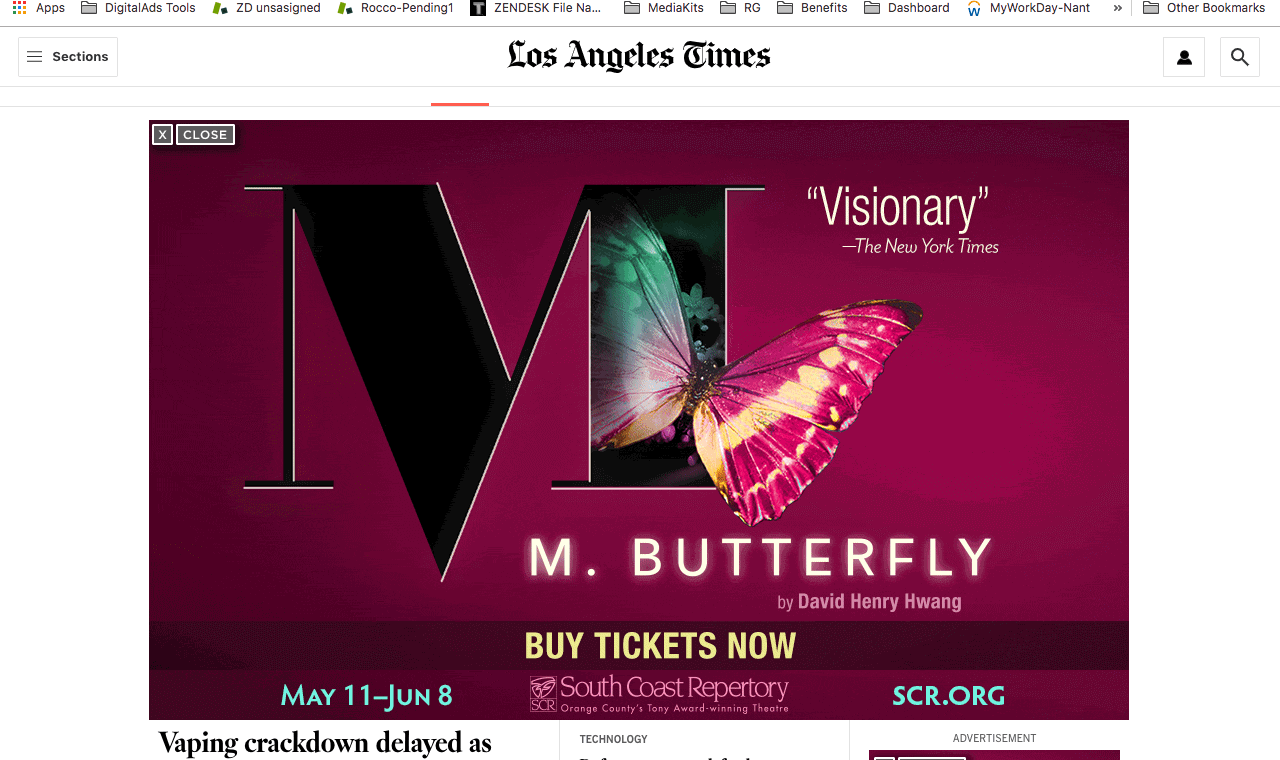
- Total File Size Limit: 200 KB
- Dimensions: 980 x 600
- File Formats Accepted: PSD, GIF, JPG, PNG, HTML5
- Expansion cannot autoplay. Must be user-initiated
- Functioning close button
- Auto-collapse after 10 seconds
- Must be tied to an inline unit with functioning Play/Expand button present
- Completed assets must be sent to Creative Solutions for ad tags to be built internally. (NOTE: Client-supplied ad tags will NOT be accepted)
- If needed, the Creative Solutions design team can build out the assets for the client
- Must be served through a 3rd-party ad tag
- Ad tags can be created in-house through a 3rd-party rich media vendor
Hover
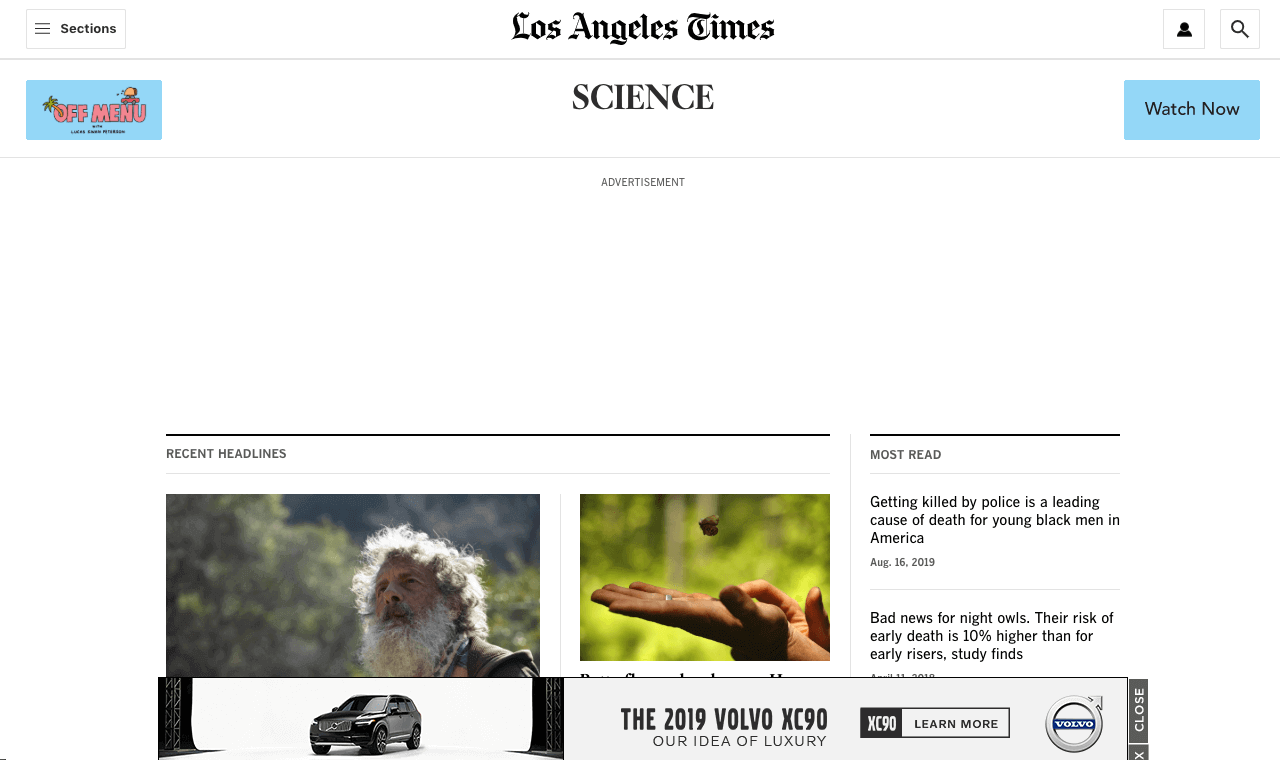
- Total File Size Limit: 200 KB
- Initial State: 970 x 90
- Expanded State: 100 x 90
- File Formats Accepted: PSD, GIF, JPG, PNG, HTML5
- 1-pixel border must be visible in ad if background is white (#ffffff) to differentiate from content area
- Initial Ad must contain a close or collapse button, which should be apparent through name of function, not represented by an ‘x’ alone
- Initial Ad remains open upon first view of the ad capped at once per user per day
- Collapsed unit appears upon additional viewing of targeted web page
- Upon close of Initial Ad, collapsed view appears
- Upon click of collapsed view, hover appears
- Upon close of collapsed view, ad disappears entirely
- Completed assets must be sent to Creative Solutions for ad tags to be built internally. (NOTE: Client-supplied ad tags will NOT be accepted)
- If needed, the Creative Solutions design team can build out the assets for the client
Lighthouse 2160 x 300
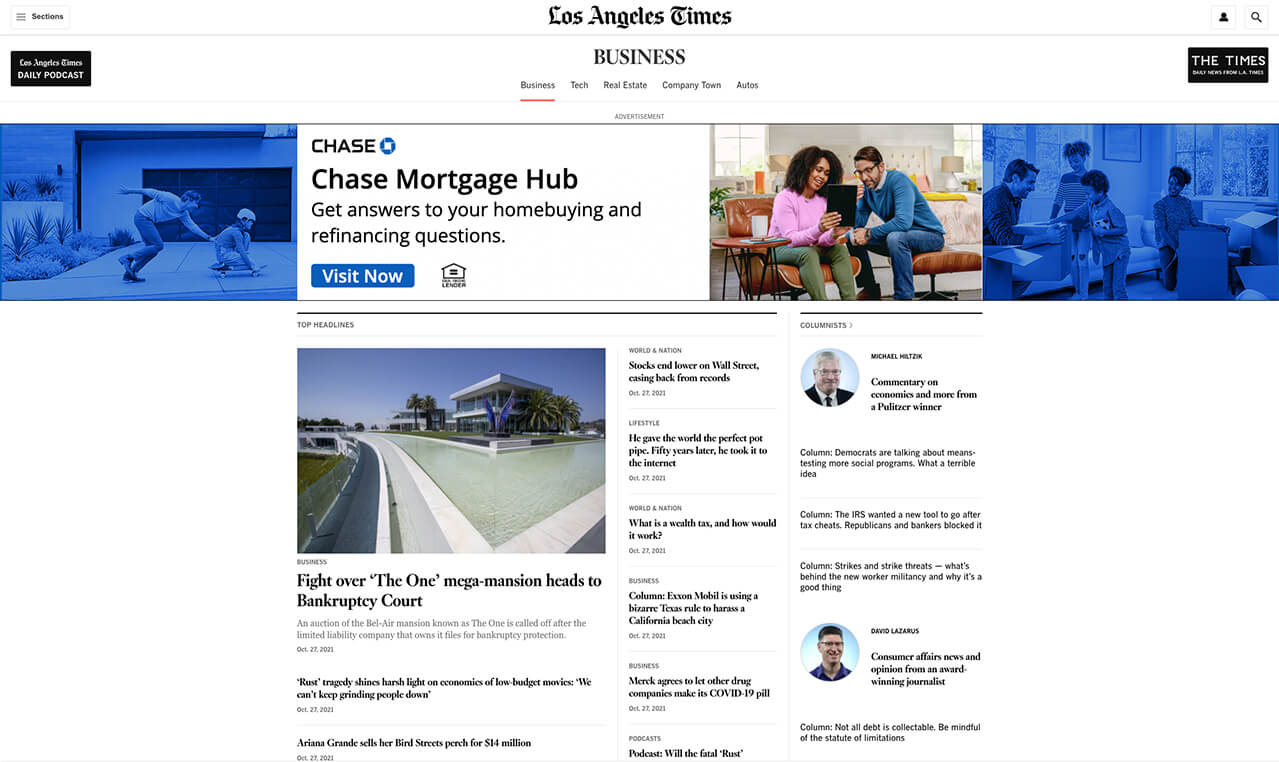
Dimensions:
2160 x 300
1160 x 300
1000 x 300
800 x 300
620 x 300
420 x 220
- Use this required PSD template: click to download PSD Template
- A reference image of the template is also available: click to download PNG template
- Provide all 6 layout sizes for this responsive ad.
- Follow the ad template’s “Safe Area" guides to place text, logos, and other critical ad elements.
- JPG/GIF/PNG assets are accepted, however, a PSD file is preferred to allow us to make any necessary adjustments
- No HTML5 files will be permitted, only static files.
- Total File Size Limit: 400 KB (only the largest layout file is counted for the file size limit)
Video Lighthouse 2160 x 300
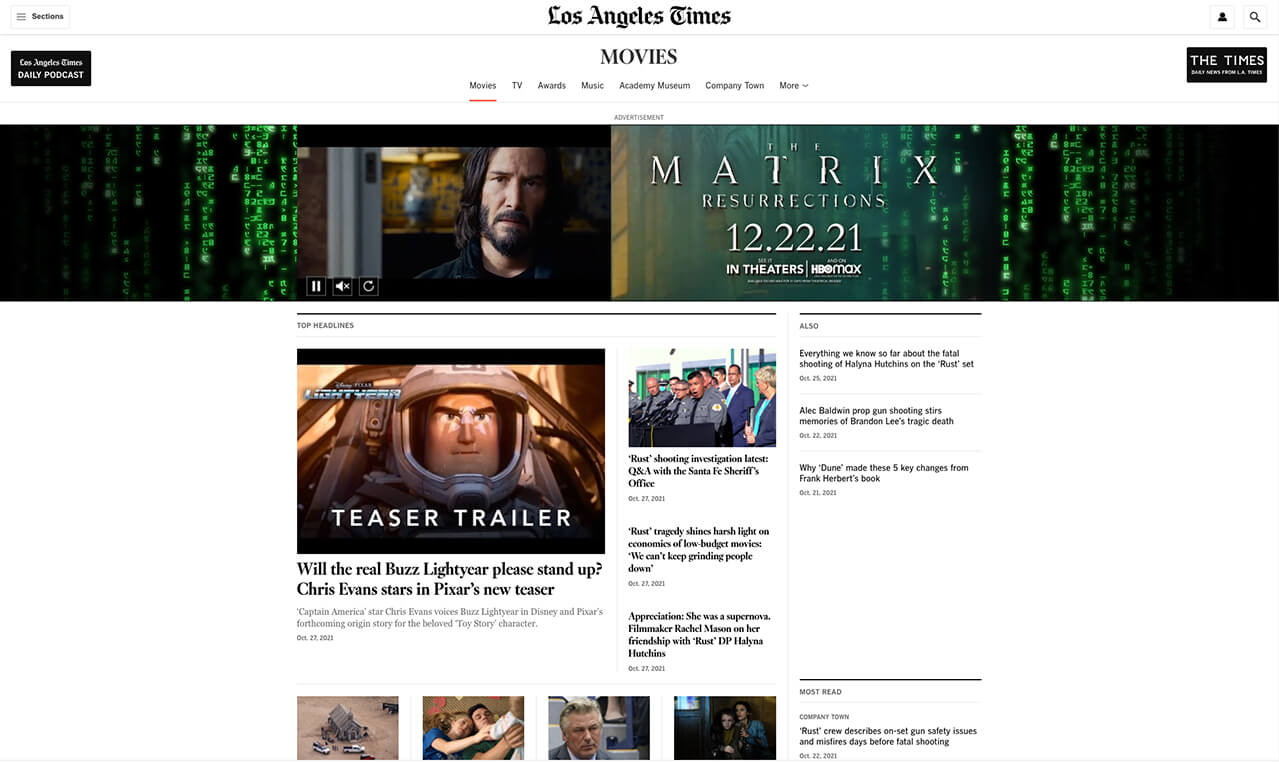
Dimensions:
2160 x 300
1160 x 300
1000 x 300
800 x 300
620 x 300
420 x 220
- Video Player maximum size 532 x 300, under 10MB, maximum duration 30 seconds. 16:9 ratio (1920×1080 and 1280×720) videos are accepted and our designers will resize/optimize them to meet our specifications.
- Use this required PSD template: click to download PSD Template
- A reference image of the template is also available: click to download PNG template
- Provide all 6 layout sizes for this responsive ad.
- Follow the ad template’s “Safe Area" guides to place text, logos, and other critical ad elements.
- Provide an editable PSD file and include fonts if they are not Adobe fonts.
- No HTML5 files will be permitted, only static files.
- Total File Size Limit: 400 KB for static images (only the largest layout file is counted for the file size limit)
Pushdown
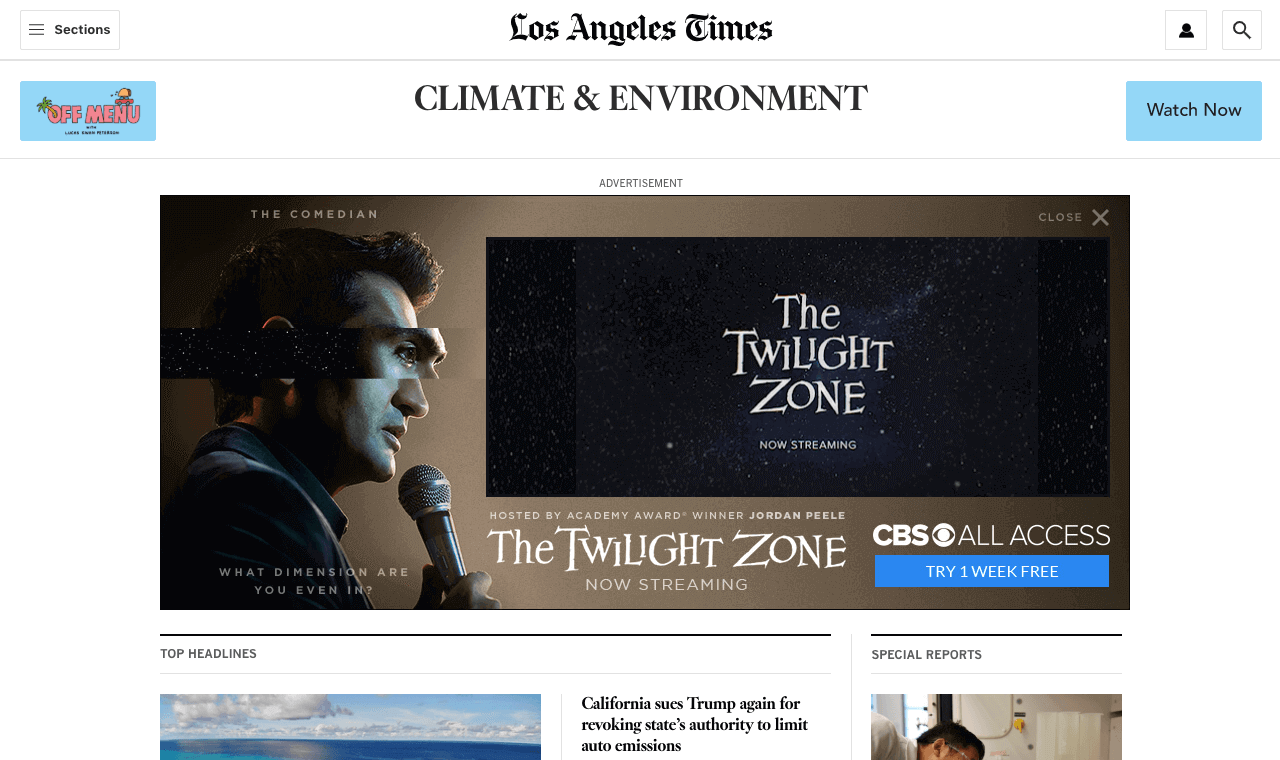
- Total File Size Limit: 200 KB
- Initial State: 970 x 415
- Collapsed State: 970 x 90
- Expanded State: 970 x 415
- File Formats Accepted: PSD, GIF, JPG, PNG, HTML5
- Auto-expand capped at once per user per day
- Functioning close button
- Functioning expand button
- Run time limit: 10 seconds max
- User-initiated audio
- 1-pixel border must be visible in ad if background is white (#ffffff) to differentiate from content area
- Must be served through a 3rd-party ad tag.
- Ad tags can be created in-house through a 3rd-party vendor
Reskin
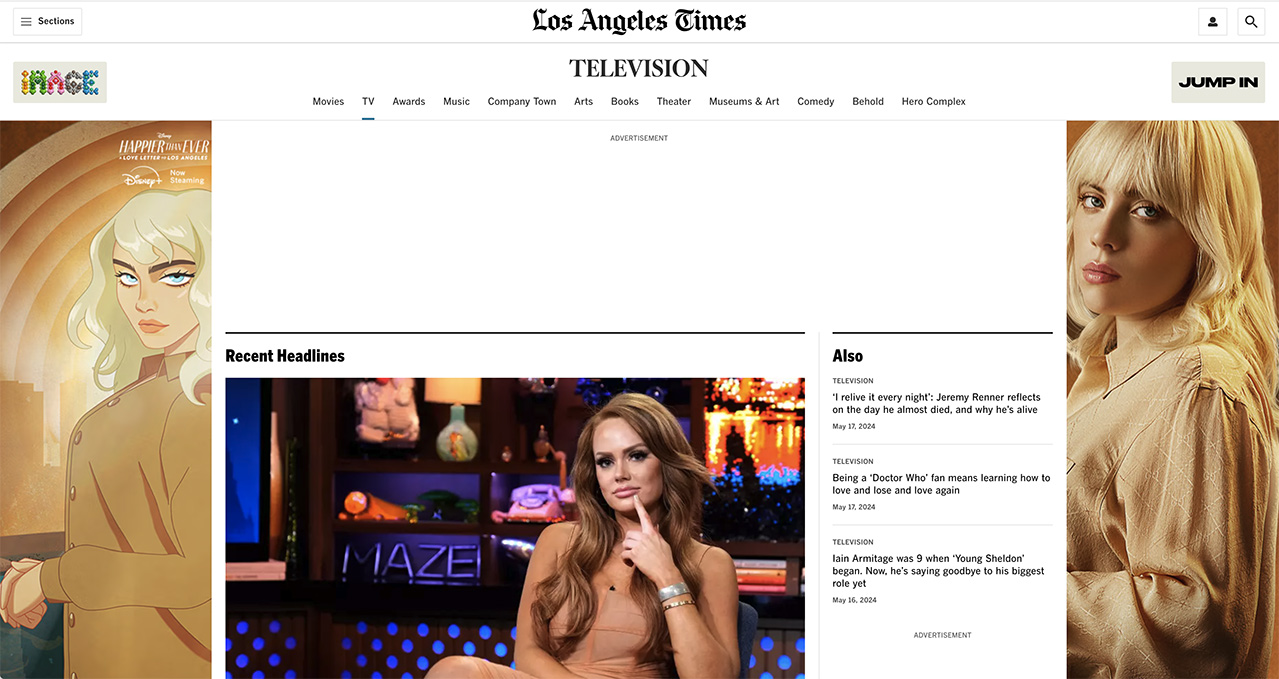
- Total File Size Limit: 200 KB
- Left Rail: 500 x 1100
- Right Rail: 500 x 1100
- Use this required PSD template: click to download PSD Template
- A reference JPEG of the template is also available: click to download JPG template
- Appears on both left & right sides of content area
- Click-through URLs are supported
- Client-supplied 3rd-party ad tags are NOT accepted
- NOTE: Creative must have a dark enough background to distinguish it from the site or a 1-pixel rule between the rails and the page content
Responsive Ad 1160 x 300
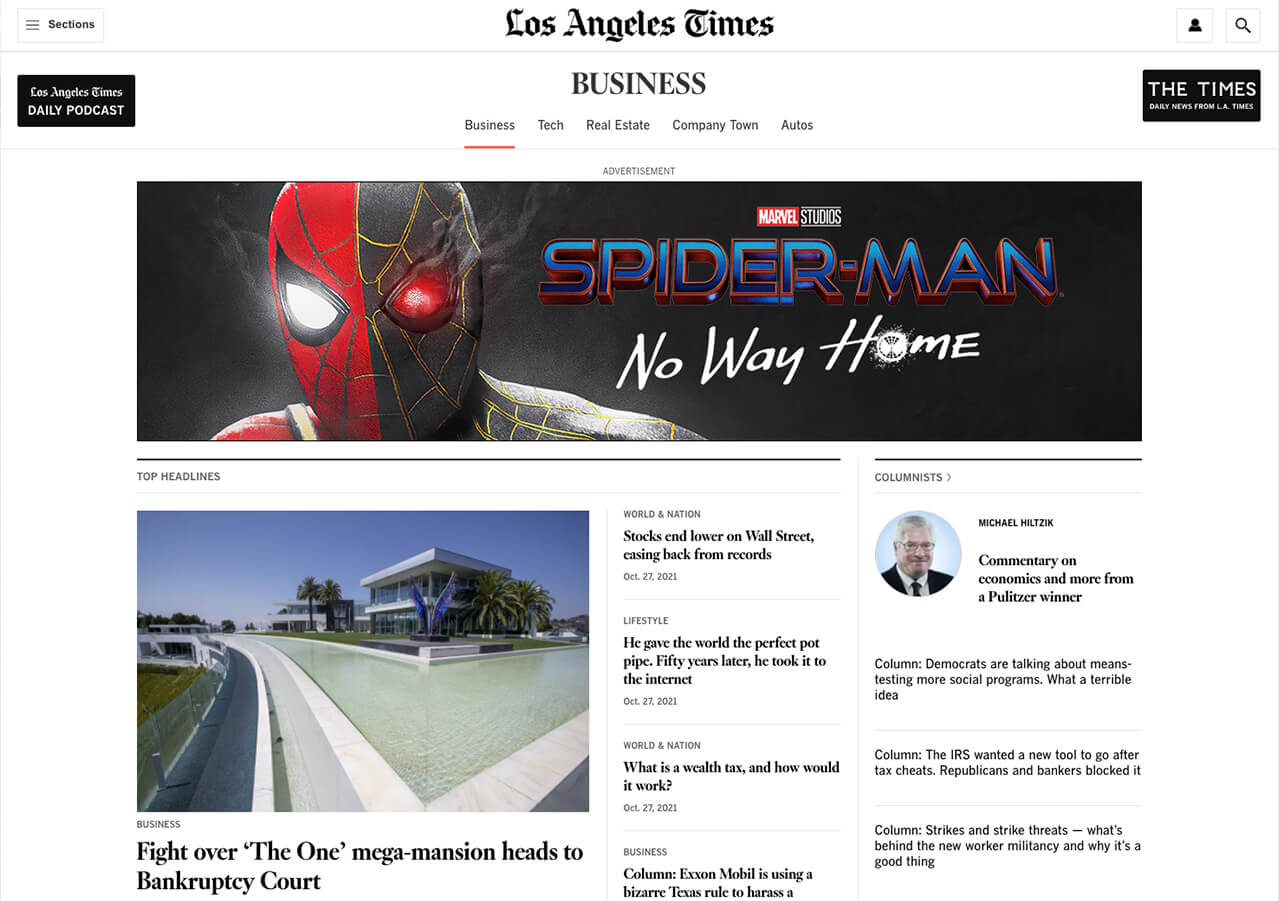
Dimensions:
1160 x 300
1000 x 300
800 x 300
620 x 300
420 x 220
- Use this required PSD template: click to download PSD Template
- A reference image of the template is also available: click to download PNG template
- Provide all 5 layout sizes for this responsive ad.
- Follow the ad template’s “Safe Area" guides to place text, logos, and other critical ad elements.
- JPG/GIF/PNG assets are accepted, however, a PSD file is preferred to allow us to make any necessary adjustments. If a video is included you must provide an editable PSD file and include fonts if they are not Adobe fonts.
- No HTML5 files will be permitted, only static files.
- Total File Size Limit: 400 KB (only the largest layout file is counted for the file size limit)
Video Responsive Ad 1160 x 300
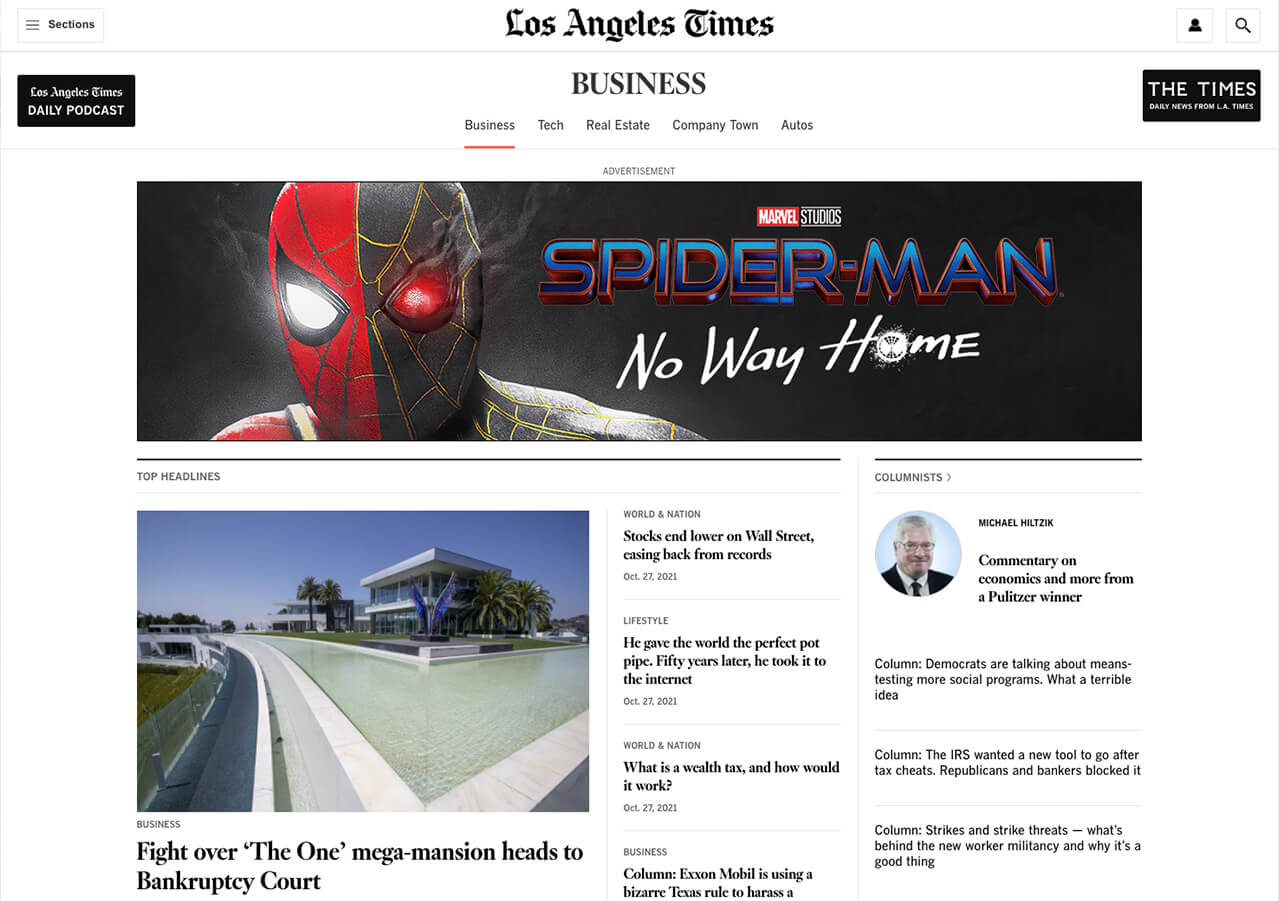
Dimensions:
1160 x 300
1000 x 300
800 x 300
620 x 300
420 x 220
- Video Player maximum size 532 x 300, under 10MB, maximum duration 30 seconds. 16:9 ratio (1920×1080 and 1280×720) videos are accepted and our designers will resize/optimize them to meet our specifications.
- Use this required PSD template: click to download PSD Template
- A reference image of the template is also available: click to download PNG template
- Provide all 5 layout sizes for this responsive ad.
- Follow the ad template’s “Safe Area" guides to place text, logos, and other critical ad elements.
- JPG/GIF/PNG assets are accepted, however, a PSD file is preferred to allow us to make any necessary adjustments. If a video is included you must provide an editable PSD file and include fonts if they are not Adobe fonts.
- No HTML5 files will be permitted, only static files.
- Total File Size Limit: 400 KB (only the largest layout file is counted for the file size limit)
Expandable Responsive Ad
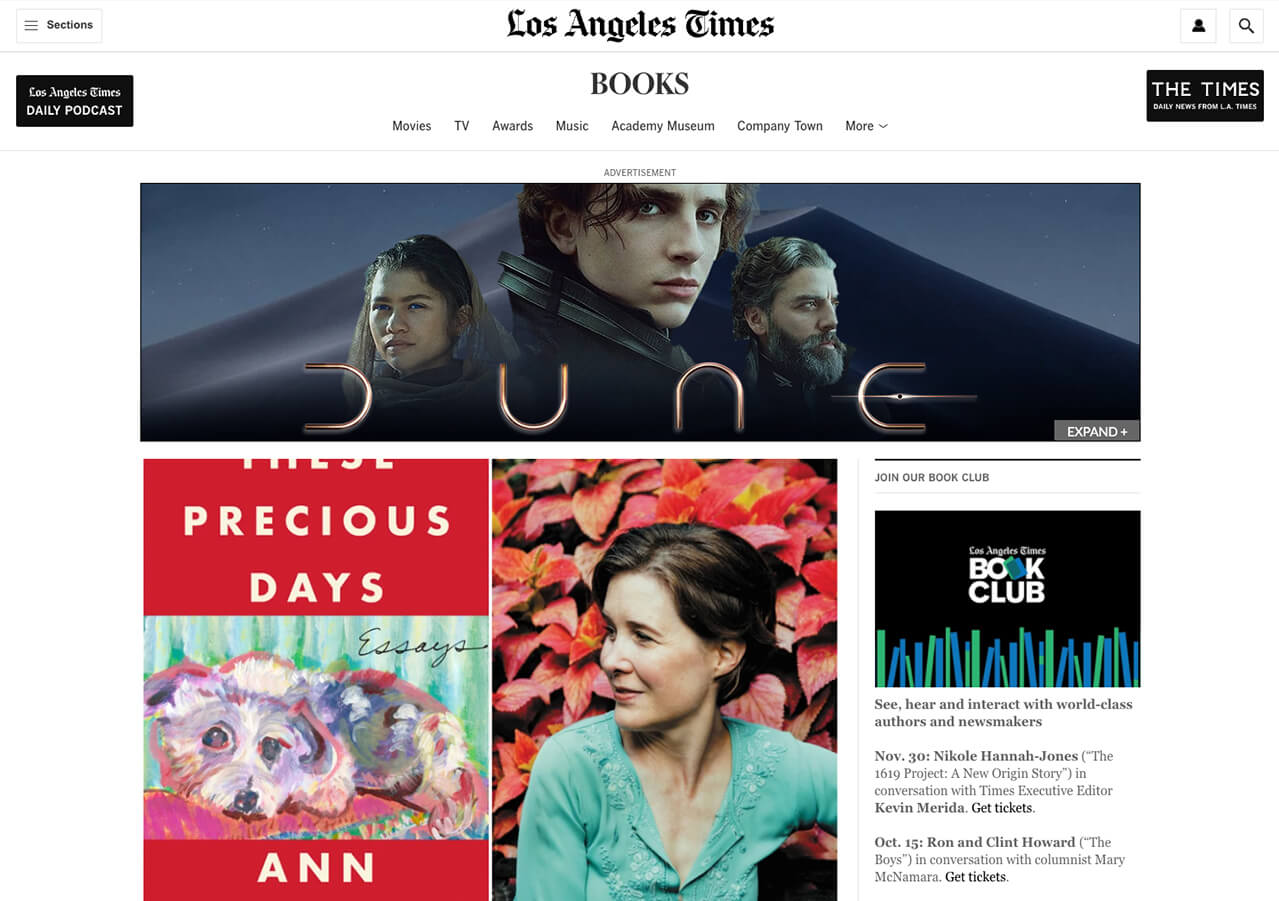
- Total File Size Limit: 500 KB
Collapsed States:
1160×300 – Safe Area 1000×300
1000×300
900×240
768×190 – Safe Area 620×190
520×145
420×100
320×60
Expanded States:
1160×653
900×506
768×432
620×349
520×293
420×236
320×180 - Client-supplied 3rd-party ad tags are NOT accepted
- Due to the size and complexity of this unit, an additional serving fee will be charged
- Client must provide layered PSD file with required instructions on what design elements to omit at smaller breakpoints (via numbered layers)
- PSD files may be created by advertiser or Creative Solutions design team
- For files to be built by the Creative Solutions design team, client must provide all assets (logos, artwork, copy, URLs) and detailed instructions necessary for the design of the unit
- Expanded portion can serve additional full videos. Client can supply either a raw video file (MP4, MOV, AVI) or a YouTube Video ID. NOTE: Video metrics for Youtube Video ID will need to be obtained by client from the YouTube account in which the video is served
- Inclusion of video is an optional feature and not a requirement
- Since additional time is required to complete this unit, the lead time will be determined by the Creative Solutions team on a case-by-case basis
- HTML5 files are not permitted, only layered PSD files
- Animation is not permitted.
Video Scroller / Home Page Take Over
Video Scroller – Initial Video
- Minimum Size: 1280×720 but 1920×1080 is recommended.
- Ratio: 16:9 ratio
- Maximum Video Length: 30 seconds
- File Format: MP4 and MOV
- File Size Limit: 10 MB
- This PSD template shows the Safe Area for text, logos, and other critical elements. Click to download PSD Template
- A reference PNG of the template is also available: click to download PNG template
Hero Responsive Ad
Total File Size Limit: 200 KB
Dimensions:
- 1160 x 300
- 1000 x 300
- 800 x 300
- 620 x 300
- 420 x 220
Hero Barker Video (Optional)
- Length: 30 seconds and shorter,
File Format: MP4 and MOV
Reskin
- File Format: Layered PSD Template
- Total File Size Limit: 200 KB
- Left Rail: 500 x 1100
- Right Rail: 500 x 1100
Additional Details
- Auto-appear & play video
- Capped at once per user per day
- Hide on user scroll
- Logos and content in the corners and near edges are likely to get cut off
- Important content should be in the center of the video to ensure it will not get cut off at different browser widths
- Any audio must be user-initiated
- A completed .psd template & video assets must be sent to Creative Solutions for ad tags to be built internally. (NOTE: Client-supplied ad tags will NOT be accepted)
If needed, the Creative Solutions design team can build out the assets for the client
Preview
1st Page Load – Video Scroller
Subsequent Page Loads – Home Page Reskin and Lighthouse 2160×300
Subsequent Page Loads – Reskin and Responsive Ad Barker 1160×300

Mobile
Mobile Interscroller
A full-screen polite format that comes into view as the user scrolls through publisher content. Responsive and user-friendly, this format is perfect for rich media creatives.
Unit Size – 640 x 920 px (i.e. 320 x 460 @ 2x)
Use this required PSD template: click to download PSD Template
A reference JPEG of the template is also available: click to download JPG Template
Basic Assets
- Logos (PNG or SVG)
- Font files (OTF or TTF)
- Images sized 640 x 920px (JPG, GIF or PNG)
- Videos sized 640 x 920px (MP4).
Recommended duration 7-10 seconds, maximum duration 15 seconds. Maximum file size 2.4MB. Larger file sizes will be optimized to 2.4MB. - URLs to direct to chosen website.
Safe Zones – For full bleed Images & Video keep all important visuals 50px from the top & bottom and 100px from left & right sides to avoid cropping on smaller devices.
320 x 50 Expandable
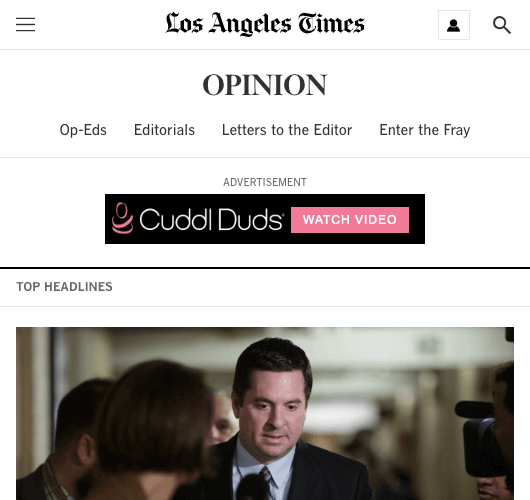
Image
- Total File Size Limit: 200 KB
- Initial State: 320 x 50
- Expanded State: 320 x 416
- 1 pixel border, must be visible
Video (Optional)
- Resolution: 720p
- Ratio: 16:9 ratio
- Length: Recommended no longer than 30 seconds
Overlay
- File Format: PSD
- Size: 320 x 416
- File Size Limit: 200 KB
- Apply z-index at or above 999999
Functionality
- User-initiated on tap or swipe
- Functioning close button
- Apply z-index at or above 999999
- Must be served through a 3rd-party ad tag
- Ad tags can be created in-house through a 3rd-party rich media
Pull
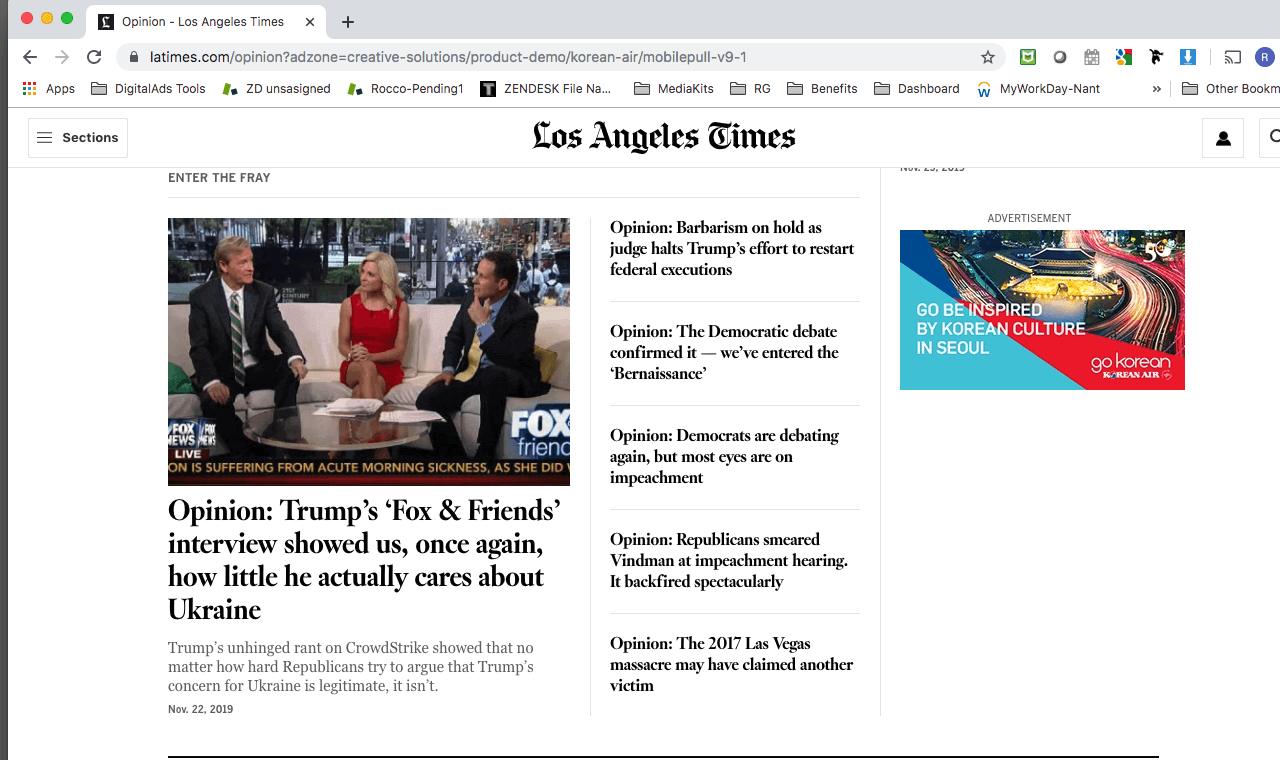
Use natural scrolling behavior to shift between three sequential static messages.
Standard Pull Images (3)
- (Top, Middle and Bottom)
- File Format: PSD, JPG, PNG
- Size: 285×160
- File Size Limit: 80 KB per image or 240 KB combined image file size
Guidelines for Rich Media
Third Party Tags
(The following third party tracking is available for this format.) 3rd-party click tracker for top cover, in-content, and bottom cover 3rd-party click tracker for footer placement, if applicable 3rd-party 1×1 impression tracker (optional)
Advanced Rich Media Functionalities
Presentation
- Video
- Gallery
- Carousel
- 360 Degree View
- Pannable / Parallax
Services
- Form
- Poll
- Social Media
Interactive
- Take Photo
- Erase / Draw
- Puzzle
- Quiz
Maps
- Standard Map
- Locations near you
Custom
- E-Commerce
- Movie Showtimes
- Custom code
Other
- Countdown Clock
- Save Coupon
- RSS Feed
Video
In-Unit Video
- Video is a rich media feature that can be added to any ad unit
- Run-time: 10 seconds
- Dimensions: 640 x 480, 640 × 360 (widescreen)
- Quality: 1080p preferred
- Aspect Ratio: 4:3, 16:9 (widescreen)
- File Size Limit: Varies, reference specific unit
- File Formats Accepted: MP4, MOV, AVI (MP4 preferred)
Additional Details:
- Sound must be user-initiated
- Functioning video controls visible – play/pause, audio, rewind
- No frequency cap
Pre-Roll Video
- Location: Video contained within In-Page VAST Compliant Player
- Run-time: No longer than 30 seconds
- Dimensions: 1280 x 960, 1280 × 720 (widescreen)
- Quality: 1080p preferred
- Aspect Ratio: 4:3, 16:9 (widescreen).
- File Size Limit: 50 MB
- File Formats Accepted: MP4, MOV, AVI (MP4 preferred)
Additional Details
- VAST redirect URLs accepted
- Video capped at MAX of 4x per user per advertiser per day
- Please refer to your sales contact to confirm the MAX number of capped impressions, as it varies based on site
- Skip video button available upon request for MP4 video files. Skip button appears after video plays for 10 sec.
Mid-Roll Homepage Video
- Location: Mid-Roll Homepage Streaming Player
- Run-time: 15s, 30s, 45s, 60s
- Dimensions: 1920×1020
- Aspect Ratio: 4:3, 16:9
- File size limit: 200 MB
- File Formats Accepted: MP4 (preferred), MOV, AVI
Additional Details
- Midroll streaming video ad is NOT clickable
- Midroll streaming video ad is NOT skippable
- Midroll VAST video format is currently NOT accepted due to vendor limitations
- IAS/Double Verify blocking tags NOT accepted
- Ability to target brand safe video segments (i.e. non-hard news/political video segments)
Desktop InRead
The inRead unit is a video push-down within the content of an article. The video only plays when it is viewable to the user and automatically pauses when less than 50% visible on the page.
Assets
- File Size Limit: 5 MB
- File Formats Accepted: VAST avi, MP4, MOV, YouTube URL, (MP4 preferred)
Mobile InRead
The inRead Mobile unit is a video push-down within the content of an article. The video only plays when it is viewable to the user and automatically pauses when less than 50% visible on the page.
Assets
iOS: Raw video MP4/MOV file format under 4 MB.
Android: Raw video MP4/MOV VAST format under 4 MB.
Podcast
Podcast
You can provide your own audio file or provide a script which we will record the audio and provide a file for you to review.
Estimated durations
- 35 words/:15s
- 70 words/:30s
- 140 words/:60s
- Shorter messages are recommended
File Specifications
- Formats Accepted: Mp3 and Wav
- 128kbps or less
- Mono
- 10MB or less
30 second Mid-Roll:
HBO’s Barry is back and ready for a killer second act. Starring Emmy-winners Bill Hader and Henry Winkler, Season 2 of Barry follows the charming yet complicated hitman-turned-actor as he grapples with his past and seeks his place in the spotlight. Bolstered by a hilarious acting class of misfits, and some new criminal miscreants, Season 2 is filled with laughter, suspense and quirky charm. Don’t miss Season 2 of Barry, Sundays at 10 PM only on HBO.
15 second Pre-roll:
This episode is brought to you by watchmen on HBO. Nominated for 4 critics’ choice awards, including best drama series, the first season was hailed by critics as “drop-dead fantastic,” “breathtaking, and “like nothing else on television.” Catch up on all episodes now, streaming only on HBO.
Los Angeles Times, LLC. Copyright 2018. View our updated PRIVACY POLICY and updated TERMS OF SERVICE Insertion Orders for print, digital and/or preprint advertising are subject to the Terms and Conditions here. These Terms and Conditions may be updated from time to time. Your Insertion Order will be subject to the Terms and Conditions that are in effect on the date of your Insertion Order. By placing an Insertion Order for print, digital and/or preprint advertising, you accept and agree to these Terms and Conditions.